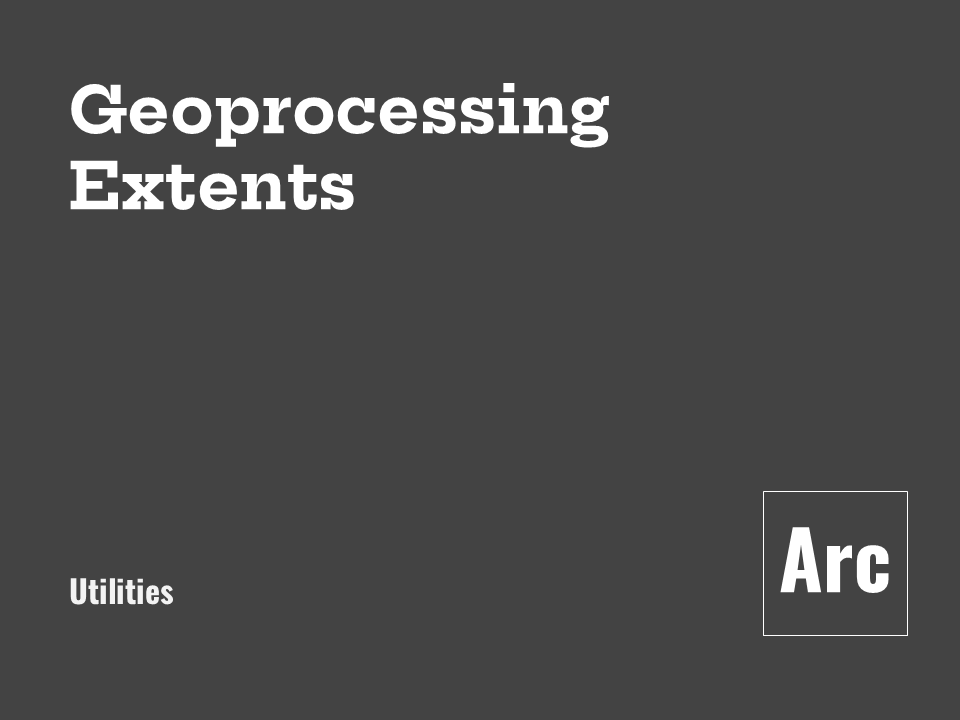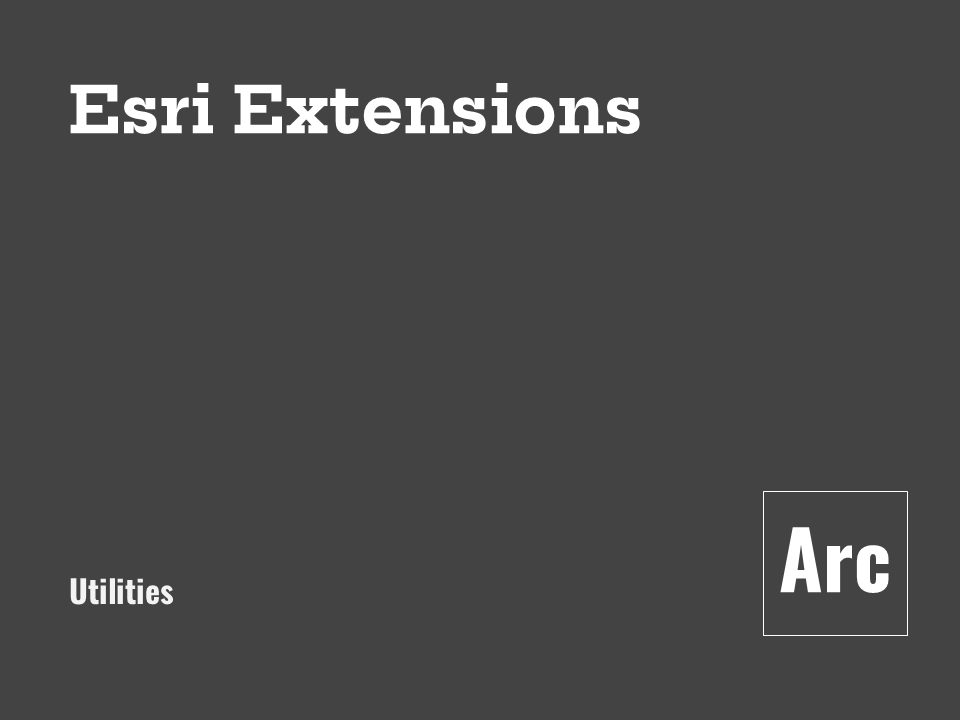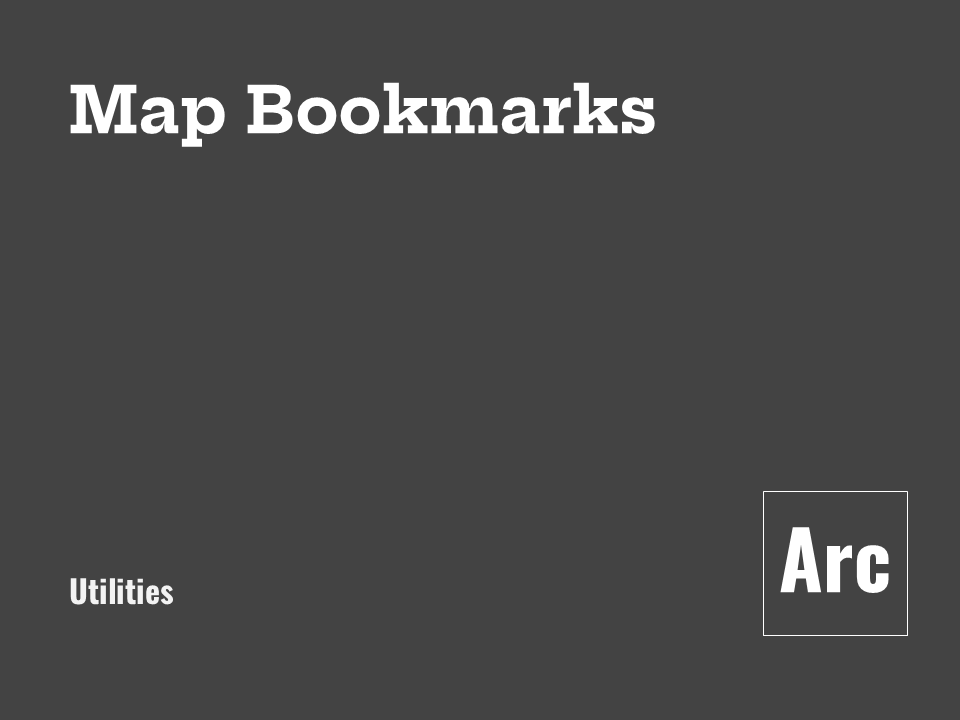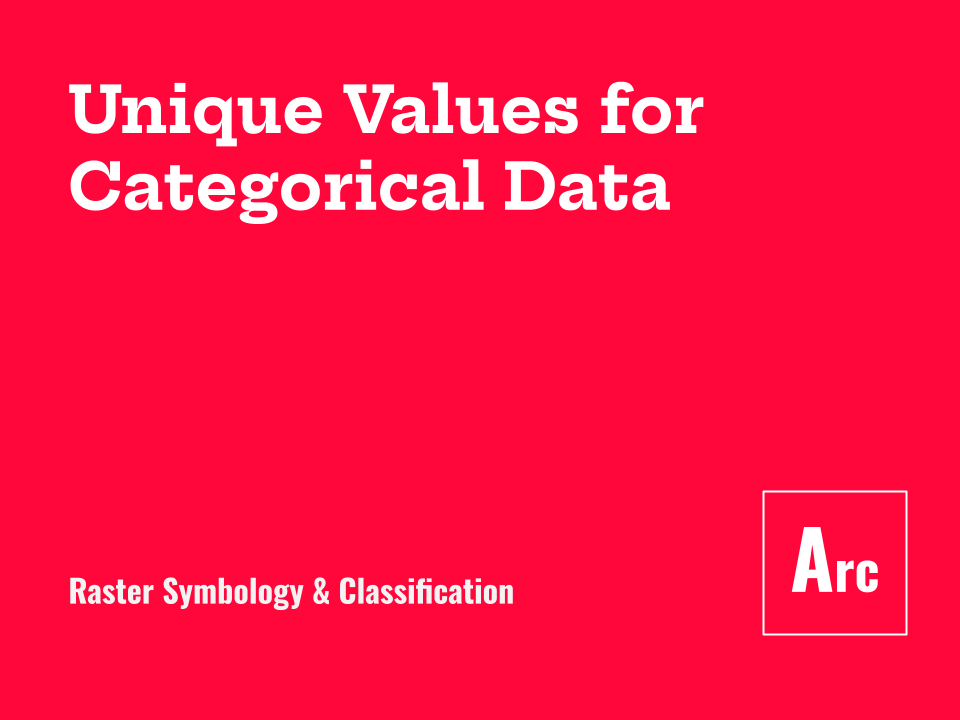Accessing Feature Attributes
(QGIS) Opening Attribute Table; Accessing individual feature attributes interactively
Setting Up Parallel Processing
(ArcGIS Pro) Setting a Parallel Processing factor in ArcGIS Pro’s Environment settings
Using the Raster Calculator for Map Algebra
(ArcGIS Pro) Accessing the Raster Calculator tool; Raster Calculator options and parameters; Four Examples using the Raster Calculator: Adding two raster layers, addition and multiplication, subtraction between layers, and multiplying by a binary raster
Making Interactive Measurements
(QGIS) Enabling snapping; Accessing the Measure tool; Using the Measure tool with example
Extracting Rasters with a Mask Layer
(ArcGIS Pro) Reviewing the utility of the Extract by Mask tool; Accessing the Extract by Mask tool and reviewing its options and parameters; Running the tool and examining its results
Changing the background of a Map Canvas
(QGIS) Accessing map view properties; Changing the background color of a map.
Reclassifying Rasters
(ArcGIS Pro) Accessing the Reclassify tool and reviewing its options and parameters; Three examples: Reclassifying by Quantile, Reclassifying with Manual ranges, and Creating a binary raster with reclassification
Archived 2025: Creating Euclidean Distance Rasters from Vector Inputs
(ArcGIS Pro) Archived June 2025. Accessing the Euclidean Distance tool; Reviewing the tool parameters and options; Running the tool and examining its results
Plotting XY Coordinates
(ArcGIS Pro) Plotting XY coordinate points as an event layer; Using the XY Table to Point tool to plot coordinates in a new feature class.
Batch Processing (almost) any tool in QGIS
(QGIS) Accessing the option to execute a tool as a batch process; the Batch Processing dialogue box
Print Layouts, Map Surrounds, and Exporting a Map
(QGIS) Creating and adding elements to a print layout; Exporting a map
Changing the Maximum Sample Size (Quantitative Symbology Options)
(ArcGIS Pro) Increasing the maximum sample size within quantitative symbology options.
All About Layer Properties
(ArcGIS Pro) Accessing the Layer Properties dialogue box; Vector layer properties; Raster layer properties
Using Bookmarks for Map Views
(ArcGIS Pro) Creating bookmarks; Using and Managing bookmarks
Fixing Broken Links in ArcGIS Pro
(ArcGIS Pro) Identifying and repairing broken data links
Adding Rasters to a Map Project (pyramids & statistics)
(ArcGIS) Understanding the prompts to “calculate statistics” or “build pyramids” when you add a raster layer to a map project.
Citing Maps & Data
Examples and references for citing datasets and maps in APA and Chicago.
Categorical (Unique Values) Symbology for Raster Datasets
(ArcGIS Pro) Accessing symbology options; Applying unique values symbology to a raster; Bonus: don’t use a color ramp for categorical data