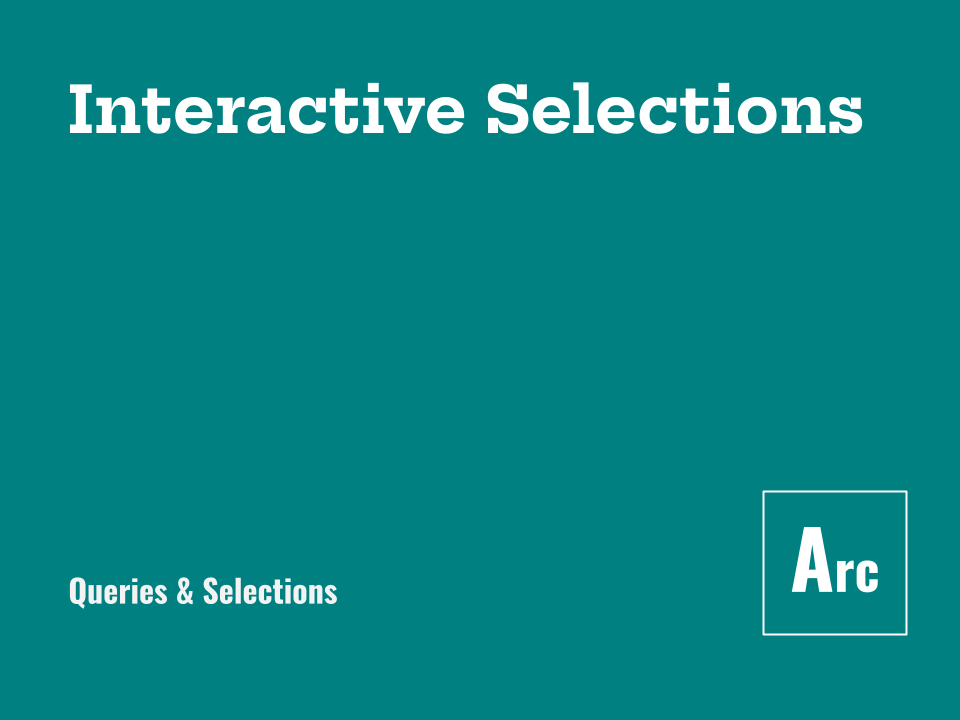Unclassified Quantitative Symbology for Rasters (”Stretched” Colors)
(ArcGIS Pro) Stretched rasters as default; Stretched symbology options; Statistics options and examining the histogram; Changing the color ramp
Classified Quantitative Symbology for Raster Datasets
(ArcGIS Pro) Symbology options; Classification methods; Changing the number of classes; Changing the color ramp; Examining the histogram
Symbolizing Composite Rasters as Stretched RGB values
(ArcGIS Pro) Access symbology options; RBG primary symbology
Dynamic Range Adjustment for symbolizing rasters
(ArcGIS Pro) Access DRA options; Demonstrating Dynamic Range Adjustment
Getting Started and Basic Settings
(ArcGIS Pro) Launching ArcGIS Pro; Accessing Global Settings and Options; Creating and Saving a New Project; and Accessing a Project’s Settings and Options.
Single Symbols for Vector Features
(ArcGIS Pro) Single symbols by default; Formatting a symbol: Format gallery and properties; Two examples
Categorical Symbols for Vector Features
(ArcGIS Pro) Accessing the Categorical Symbology options, with point features; Employing categorical symbols based on one or more fields; Formatting categorical symbols, in the Symbol Format Gallery; Additional examples with polylines and polygons
Unclassified Quantitative Symbology for Vector Features
(ArcGIS Pro) Accessing unclassified quantitative symbology options; Unclassed colors, with examples for points and other feature types; Proportional symbols; Dot density symbols.
Classifying Features by Quantitative Attribute Values
(ArcGIS Pro) Accessing a quantitative symbology type; Classification method options; Accessing histograms and statistics
Adding and Ordering Layers in a Project
(ArcGIS Pro) Add folder connection; Add data to a map project; Reorder data layers
Interactive Selections & Other Selection Basics
(ArcGIS Pro) Interactive selection through the map view and the attribute table; Modifying, combining, and clearing selections; Zooming to selected features; Isolating attribute records of selected features
Accessing Feature Attributes
(ArcGIS Pro) Opening the Attribute Table; Accessing individual feature attributes interactively
Classified Quantitative Symbology for Vector Features
(ArcGIS Pro) Accessing classified symbology options; Graduated Colors to create a choropleth map; Graduated Symbols with point features
Calculating Percent Difference
(ArcGIS Pro) Calculate the percent difference between values in two fields of an attribute table; Example with a single expression and an example with a combination of an expression and a code block.
Adding & Calculating Fields in an Attribute Table
(ArcGIS Pro) Accessing and using the tools to create a new attribute field and calculating field values; Links to examples of field calculation utilities.
Calculating Proportion (& other simple calculations)
(ArcGIS Pro) An example of using the Calculate Field tool and its built-in simple operators; Calculating a proportion based on two existing fields; How to limit the output of a field calculation with an attribute query.
Copying Values to a New Field
(ArcGIS Pro) Copying values from one attribute table field to another, using the Calculate Field tool in ArcGIS.
Excerpt a String from a Series or List
(ArcGIS Pro, Python) Writing an expression with a code block in ArcGIS, using python. Extract an element from a list in a field calculation. With examples.